PEDro的引用软件有兩个过滤器:
1. EndNote过滤器
在PEDro选好的搜索结果可以用RIS档案(检索情报系统(Research Information Systems)研发的一种标准化的标签文件格式)形式输入EndNote里。这个系统于2011年9月取代PEDro EndNote过滤器。
输入PEDro搜索结果到EndNote的指令
- 执行PEDro搜索
- 选择相关纪录
- 展示选择的纪录
- 可以用以下的两种方法寄存已选好的记录:
A.点击“Save results”的链接来把RIS档案寄存到您的电脑
B.邮寄已选好的搜索结果给自己和以文本文件的格式储存邮箱信息(Mac电脑的使用者 – 复印和粘贴电邮信息到Microsoft Word里,然后在文件转换方框里选“insert line breaks”以纯文本格式寄存) - 使用EndNote里的输入选项“Reference Manager (RIS)”输入已存档的文书档案
这个视频示范了如何选择记录、寄存记录和输入记录到EndNote里。
2. RefWorks过滤器
PEDro RefWorks过滤器可以被用来在RefWorks图书馆输入从PEDro 数据库下载的纪录。
输入PEDro搜索结果到RefWorks的指令
- 执行PEDro搜索
- 选择相关纪录
- 展示选择的纪录
- 复制选择的纪录展示到屏幕上
- 登入RefWorks网站
- 在 “参考文献” 菜单上选择 “输入” 选项
- 在 “输入过滤文章/数据源” 空格选择PEDro
- 贴上你所选择的纪录到 “从以下输入数据” 空格
- 键入 “输入” 来输入你的搜索结果