PEDro’nun kaynak yazılımı için iki filtresi vardır:
1. EndNote filtresi
Kaydedilmiş PEDro arama sonuçları EndNote’a bir RIS dosya olarak (Research Information Systems tarafından gelişmiş standart etiket dosya biçimi) aktarılabilir. Bu sistem Eylül 2011’de PEDro EndNote filtresinin yerine geçti.
PEDro arama sonuçlarını EndNote’a indirme yönergesi
- Bir PEDro araması yap
- İlgili kayıtları seç
- Seçilmiş kayıtları göster
- Seçilmiş kayıtları şunlardan birisini yaparak kaydet:
A. “Sonuçları kaydet” bağlantısını tıklayarak bir RIS dosyasını bilgisayarına kaydet
B. Seçilmiş arama kayıtlarını kendine e-posta ile gönder ve e-posta iletisini bir metin dosyası olarak kaydet (Mac kullanıcıları için – e-posta iletisini Microsoft Word içine kopyala-yapıştır ve dosya dönüşümü kutusundaki “satır sonu ekle”ye tıklayarak bir düz metin dosyası olarak kaydet) - EndNote’da “Reference Manager (RIS)” içeri aktarım opsiyonunu kullanarak kaydedilmiş metin dosyasını EndNote içine aktar
Bu video öğretici kayıt seçmeyi, kaydetmeyi ve kaydedilmiş kayıtları EndNote içine aktarmayı gösterir.
2. RefWorks filtresi
PEDro RefWorks filtresi kullanılarak PEDro veri tabanından indirilmiş kayıtlar bir RefWorks kütüphanesi içerisine aktarabilir.
PEDro arama sonuçlarını RefWorks’e indirme yönergesi
- Bir PEDro araması yap
- İlgili kayıtları seç
- Seçilmiş kayıtları göster
- Ekranda gösterilen seçilmiş kayıtları kopyala
- RefWork web sayfasına giriş yap
- “Kaynaklar” menüsünde, “İçe aktar” seçeneğini seç
- “İçe aktarma Filtresi/Veri Kaynağı” kutusunda PEDro’yu seç
- Seçilmiş kayıtları “Şu Metinden Veri Al” kutusuna yapıştır
- “İçe aktar”ı tıklayıp arama sonuçlarını içeri aktar