Throughout 2021 we will be sharing some tips on how to use the PEDro Advanced Search. The fifth tip is “Use phrase searching”.
Phrase searching is a strategy that combines two or more terms into a single term and is done by placing double quotation marks (” “) around the words. This is useful when a specific construct, like “lateral epicondylitis”, involves more than one word. Phrase searching is a way of combining several search terms as if you were using the AND Boolean operator.
Let’s use lateral epicondylitis as an example. When you search for lateral epicondylitis without quotation marks, you will retrieve articles that contain both words (lateral AND epicondylitis) in their abstract or title, but not articles containing just lateral OR just epicondylitis.
Adding quotation marks (“lateral epicondylitis”) will make your search more specific to the construct. You will retrieve articles that contain all words between the double quotation marks together and in that order (eg, treatment of lateral epicondylitis). You will NOT retrieve articles containing the words separately (eg, treatment of epicondylitis) or in a different order (eg, treatment of epicondylitis of the lateral elbow).
In other words, using phrase searching will make your search become more precise, as you will be looking specifically for articles that have two or more words combined in the abstract or title. However, you might end up missing articles that use a different nomenclature for lateral epicondylitis (eg, epicondylitis only or epicondylalgia).
Phrase searching cannot be combined with wildcards, such as * or @. If you want to use wildcards to identify articles that use different variants of the word epicondylitis (eg, epicond*), make sure you don’t use these wildcards in conjunction with phrase searching (eg, “lateral epicond*”). Using wildcards in conjunction with phrase searching will return no articles. More information on how to use wildcards is available in a recent blog.
Phrase searching can be used in text fields in both the Simple Search and Advanced Search in PEDro. Three more examples of phrase searching are:
- “multiple sclerosis”
- “patellofemoral pain”
- “blood pressure”.
We’ve recently revised the PEDro video tutorial on how to do an Advanced Search.