PEDro’s collection of “how to” videos now have more than 36,000 views. Six videos are available in up to 12 different languages. The videos are available in PEDro’s YouTube Channel.
A feature of PEDro which you may not be aware of is saving your search results. After selecting the articles which answer your clinical question, the citation, abstract, PEDro scores and links to full text for each article can be saved using three methods. First, simply copy and paste the information into word processing software. Second, email the results to yourself. Third, save the selected articles. The email and save options are in RIS (Research Information Systems) format, which makes it easy to import your search results into reference management software (like EndNote).
We have produced a video which demonstrates how to select articles, save selected articles and import the saved articles into referencing software. This video is available in English, Portuguese, French, Tamil, Japanese and German.
We are pleased to announce that the PEDro how to save search results video is now available in Italian. PEDro would like to thank Silvia Terzi who translated and recorded this video. Silvia is from the AUSL Città di Bologna, Italy.