Throughout 2021 we will be sharing some tips on how to use the PEDro Advanced Search. The seventh tip is “If you get too many search results …”.
After asking a question that contains all the PICO components, a good starting place for your search is to enter terms for the Patient and Intervention components of the question (see tip 1). However, in some cases this can lead to too many articles in the search results. In this blog we will suggest some strategies for narrowing down the number of articles if you get too many search results.
Let’s use this PICO question as an example: In people with subacromial shoulder pain, does resistance exercise reduce pain more than massage? One starting point for the search to answer this question would be to type shoulder pain into the Abstract and Title field and select strength training in the Therapy drop down list. If you do this you get over 400 articles, which is too many to read to answer the clinical question.
When you get too many articles in your search results, three strategies that can make your search more precise are:
1. Make a search term more specific
For our search we used a very broad term for the Patient (shoulder pain). One strategy to reduce the number of articles in the search results is to make the term for the Patient more precise. A particular type of shoulder pain was included in the question, pain in the subacromial region. We could replace shoulder pain with subacromial shoulder pain in the Abstract and Title field. This would reduce the number of search results to around 65 articles.
Phrase searching (where two or more words are combined into a single term by placing the words between double quotation marks) is another strategy to make a term like shoulder pain more specific. Changing shoulder pain to “shoulder pain” will reduce to number of search results to around 180 articles. A detailed explanation about phrase searching is in tip 5.
2. Change the field you use to enter a search term
We could also make the search more precise by using a different field to enter a search term. If we type subacromial shoulder pain in the Title Only field instead of in the Abstract and Title field, the number of search results is reduced to about 10 articles.
You do need to carefully select which field(s) to use as, in some cases, changing where you enter the term might increase the number of search results. For example, removing shoulder pain from the Abstract and Title field and selecting upper arm, shoulder or shoulder girdle from the Body Part drop down list would increase the number of articles in the search results to over 900. Generally, typing terms in the Abstract and Title or Title Only fields retrieve less search results than using the drop down lists.
3. Add a term for another PICO component
We could add a term for another PICO component to our original strategy (typing shoulder pain into the Abstract and Title field and selecting strength training in the Therapy drop down list) in order to reduce the number of articles in the search results. A term for the Comparator component could be added by typing shoulder pain massage into the Abstract and Title field. This would reduce the number of search results to around 14 articles.
You need to carefully select which PICO components to use in the search in order to use terms that are uniquely associated with the question being asked. In our example we avoided using a term for the Outcome (for example, selecting pain in the Problem drop down list) because this is an outcome used in many research articles and is likely to produce a large number of search results.
We’ve recently revised the PEDro video tutorial on how to do an Advanced Search.