Throughout 2021 we will be sharing some tips on how to use the PEDro Advanced Search. The fourth tip is “Use wildcards (truncation)”.
Using wildcards refers to the replacement of a letter or letters of a word with a symbol in order to represent more than one version of that word. There are different wildcards for different purposes.
An asterisk (*) can be used to replace any number of letters (including no letters) that form part of the start or end of a word.
Truncation is most commonly used by placing an asterisk at the end of a full or shortened word to permit alternative endings. So searching with ambula* will retrieve articles that contain the words ambulate, ambulant or ambulation. Other examples include:
- Parkinson* will retrieve articles that contain Parkinson, Parkinson’s or Parkinsonism.
- cue* will retrieve articles that contain cue, cues or cueing.
- fall* will retrieve articles that contain fall, falls or falling.
Alternatively, an asterisk can be placed at the beginning of a word. So searching with *feedback will retrieve articles that contain biofeedback or myofeedback, as well as just feedback. Other examples include:
- *edema will retrieve articles that contain oedema, lymphedema or lymphoedema.
- *continence will retrieve articles that contain continence or incontinence.
Another type of wildcard is the @ symbol. It can be used in the place of one letter within a word, allowing any letter to fill that position. This can be useful for searching for words that have spelling variants in English. For example, searching with mobili@ation will retrieve articles that contain mobilisation or mobilization.
The @ wildcard can also be useful when searching for a particular article if you are unsure of the exact spelling of the author’s name. For example, searching with Peters@n would retrieve articles that contain Peterson or Petersen.
We’ve recently revised the PEDro video tutorial on how to do an Advanced Search.