DiTA (Diagnostic Test Accuracy) is a database indexing studies and reviews that evaluate the accuracy of diagnostic tests used by physiotherapists. We are pleased to announce the release of a video tutorial on how to search DiTA.
You can access the DiTA search page from the home-page. Click the ‘SEARCH’ link in the header or footer, or on the “SEARCH” wedge in the DiTA icon in the centre of the page. When searching DiTA you can enter search terms using any of 14 different fields or categories. Some of these fields have pull-down lists that you can choose from. These are indicated by the arrow symbol. For example, the body part field lists the different anatomical regions that would be the focus of a diagnostic test. Other fields allow you to type text into search boxes. For example, you can type the name of a clinical test into the ‘Name of index test’ field.
Using the PICO format to ask your clinical question will help to structure your search. For questions about the accuracy of diagnostic tests:
P stands for Population (or Patient or Presentation)
I stands for Issue (or Investigation or Index test)
C stands for Comparator (the reference test that will be used to determine the index test’s accuracy), and
O stands for Outcome, which means the diagnosis that we would like to confirm (or rule out) with the index test.
It is important to note that you do not need to enter search terms in EVERY field on the search page or for every element of your PICO question. Usually one or two carefully selected terms will be sufficient.
The ‘How to search DiTA’ video tutorial illustrates how to ask a PICO question, select search terms, and refine your search until you have a manageable number of search results.
The DiTA ‘Search Help’ page is another great way to find out more about searching. This can be accessed by clicking ‘LEARN’ in the header or footer, or on the ‘LEARN’ wedge in the DiTA icon in the centre of the home-page. There is also a link to ‘Search help’ on the DiTA search page.