Throughout 2021 we will be sharing some tips on how to use the PEDro Advanced Search. The third tip is “Use the PEDro Advanced Search (not Simple)”.
PEDro has three search pages (Advanced, Simple and Consumer). We strongly encourage health professionals to use the Advanced Search option, which contains a series of fields to define search terms with precision. For this reason, the SEARCH buttons in the header and footer of the PEDro website and the SEARCH wedge of the navigation wheel on the PEDro homepage take you directly to the Advanced Search page.
The PEDro Advanced Search page has 13 fields that you can use to enter the search terms generated from your clinical question. But it is important to note that you do not need to enter search terms in EVERY field. Specifying terms in one to three fields is usually sufficient.
Six fields have pull-down lists that you can choose from (Therapy, Problem, Body Part, Subdiscipline, Topic and Method). These are indicated by the arrow symbol. For example, the pull-down list for the Body Part field contains the different anatomical regions that might be the focus of your intervention, from the head or neck down to the foot or ankle. This field is particularly useful if your clinical question relates to the treatment of a musculoskeletal condition. You can select a term by clicking on it. You can only select one term in a pull-down list.
Three fields let you enter numbers or dates. These let you identify articles that are published in or after a particular year, added to PEDro since a particular date or, for trials only, have a minimum cut-off value for the total PEDro score.
Four fields allow you to type text into them (Abstract & Title, Author/Association, Title Only and Source). For example, you can search for words that appear in the abstract or title of an article in the Abstract & Title field. Generally it is most efficient to search by typing one or two words into the Abstract & Title field.
You need to use English words in text fields because most of the database behind PEDro is in English. For example, searching for ‘incontinência’ in the Abstract & Title field will return no articles. In contrast, searching for ‘incontinence’ returns hundreds of articles. If you type non-English letters into text fields you will receive an error message reminding you to remove any non-English letters.
We’ve just revised the PEDro video tutorial on how to do an Advanced Search.
Those who are new to searching may like to begin with the Simple Search, which contains a single text field. Patients and other users of physiotherapy can access the Consumer Search, which has less technical language.