Throughout 2021 we will be sharing some tips on how to use the PEDro Advanced Search. The sixth tip is “Don’t use Boolean operators”.
Boolean operators connect your search terms together to either narrow or broaden your results. There are three basic Boolean operators: AND, OR, and NOT. Boolean operators are useful when you are conducting a search that contains two or more terms.
If you need to narrow your results, AND is the Boolean operator you should look for. AND means all the terms you are searching for need to be present in the article. If you want to broaden your search, you should use OR instead. OR means that any search term in your strategy can be present in the article. NOT is designed to exclude words from your search by omitting any articles that contain certain terms.
Although used in other databases, you do not need to use Boolean operators to conduct a PEDro search. When you run a search using two or more terms in one of the free-text fields (eg, ‘Abstract & Title’), PEDro automatically combines the terms with AND.
For example, let’s think about planning a search to identify articles evaluating the effects of exercise for shoulder pain. In PEDro you can simply type the words shoulder exercise into the ‘Abstract & Title’ field, because PEDro will automatically combine both words with AND. You should not use shoulder AND exercise. If you do use a search strategy that includes a Boolean operator, an error message will pop up prompting you to amend your search by removing Boolean operators from the text field.
We’ve recently revised the PEDro video tutorial on how to do an Advanced Search.