Throughout 2021 we are sharing some tips on how to use the PEDro Advanced Search. The eighth tip is “If you get too few search results …”.
Let’s use this PICO (Patient-Intervention-Comparator-Outcome) question to illustrate what to do if you get too few (or even no) articles in the search results in PEDro: In people with femoroacetabular impingement syndrome, does joint mobilisation reduce pain more than rest? One starting point for the search to answer this question would be to enter terms for the Patient and Intervention by typing femoroacetabular impingement syndrome joint mobilisation into the Abstract and Title field. If you do this, you will get 0 results.
When you get too few (or even no) articles in your search results, four strategies that can make your search broader are:
1. Check that you have spelt the terms correctly and in English if using text fields
2. Remove the term for a PICO component
If you initially entered terms for more than one PICO component, you could remove the terms for one of these components. In the search for our example question we entered terms for both the Patient and Intervention components by typing femoroacetabular impingement syndrome joint mobilisation into the Abstract and Title field. We could make the search broader by removing the term related to the Intervention. If you delete joint mobilisation from the Abstract and Title field and rerun the search just using femoroacetabular impingement syndrome, the search results include around 7 articles.
3. Change the field you use to enter a search term
Another strategy to make the search broader is to use a different field to enter the term for a PICO component. In our question and search we typed the term for the Intervention (joint mobilisation) into the Abstract and Title field. This could be problematic because there are a relatively large number of words that can be used in the abstract and title of an article to describe this Intervention, including manual therapy, mobilisation, mobilization, manipulation and thrust. Using a code in one of the drop down lists could help overcome this problem. In this case we could use the stretching, mobilisation, manipulation, massage code in the Therapy drop down list. Deleting joint mobilisation but retaining femoroacetabular impingement syndrome in the Abstract and Title field and selecting stretching, mobilisation, manipulation, massage in the Therapy drop down list returns about 6 articles. Generally, entering terms in the Abstract and Title or Title Only fields will retrieve less search results than using a drop down list.
4. Make a search term less specific
For our example search we used a very specific term for the Patient (femoroacetabular impingement syndrome). One strategy to increase the number of articles in the search results is to make the term for the Patient less specific. We could replace femoroacetabular impingement syndrome with hip impingement in the Abstract and Title field. If you search for hip impingement in the Abstract and Title field and stretching, mobilisation, manipulation, massage in the Therapy drop down list there will be about 14 articles in the PEDro search results.
We’ve recently revised the PEDro video tutorial on how to do an Advanced Search.